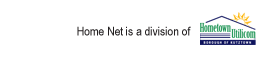Email Setup Tool (a new window will open)
This article gives a general overview of our server settings for devices that may require them (printers, copiers, scanners) as well as provide general guidance.
NOTE: If you need help setting up a computer (such as Outlook) or mobile device, go back to the dashboard home page where we have device specific instructions. These settings will not make sense unless you specifically know you need them. If you have any issues, or the device you need is not listed, please contact your IT admin or support team for assistance.
If the device you’re trying to setup is requesting a username, you will find it below.
User Settings:
| Email Address | <username>@hometownu.com |
| Username | <username>@hometownu.com |
| Webmail | https://webmail.hometownu.com/ |
If the device you’re trying to setup is requesting an incoming or IMAP server, you should use the settings below. We strongly recommend using IMAP (SSL) whenever possible.
Inbound Servers:
| Type | Server Address | Port |
| Outgoing Email Server (SSL) | secure.emailsrvr.com | 465 |
| Incoming Email Server (SSL) | secure.emailsrvr.com | 993 |
If the device you’re trying to setup is requesting an outgoing or SMTP server, you should use the settings below. We strongly recommend using SMTP (SSL) whenever possible.
Please note: Our SMTP servers require authentication. Which means you need to enter username and password to send through our network. We do not allow unauthenticated open relays to send through our servers. If your device does not support SMTP Authentication, you will not be able to use our settings. Please consult with the device manufacturer on whether your device supports SMTP authentication.
Outgoing Servers:
| Type | Server Address | Port |
| SMTP Server (SSL) | secure.emailsrvr.com | 465 |
| SMTP Server (Non-SSL) | smtp.emailsrvr.com | 25, 587, 8025, 2525 |
*For non-SSL SMTP, you can use any of the ports listed. Some networks block port 25, which is why we provide the alternate ports.
If you have POP and SMTP setup in Outlook or other email clients, below are the settings you will
need to use:
| Type | Server Address | Port |
| Outbound SMTP Server (SSL) | secure.emailsrvr.com | 465 |
| Incoming POP Server (SSL) | secure.emailsrvr.com | 995 |
Just a reminder: If you need help setting up a computer (such as Outlook) or mobile device, go back to the dashboard home page where we have device specific instructions. These settings will not make sense unless you specifically need them.
Don’t forget about your other devices! Click here to set up a computer, tablet, or phone.
If you still have problems setting up your email client, contact the support team by clicking here and opening up a chat or submitting a request or call 610-683-5722 Monday thru Friday 8am – 4:30pm for assistance.